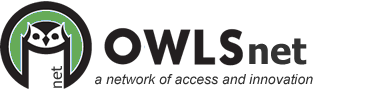CARL will set items that have been in transit for 14 days to a Lost status. If libraries would like to view items in transit before they go to Lost, they can use report 11001 - In Transit in CARL-X Staff. A printable version of these directions can be found here.
- Go to Reports > Circulation > 11001 - In Transit
- Select your library from the Parameter Set (do not select DEFAULT)
- Click the View/Edit Parameters button
- Edit or verify the number of days in "Reports In Transits Older than X Days" (we recommend 10 days)
- Set Controlling Branch to either "In Transit from Branch(es)" OR "In Transit to Branch(es)" OR "Both"
- Save
- Run
- When finished running, highlight your report under Transfer from Server and click Transfer
- Highlight the report under Available Copies and click "View" (or double-click the report)
- Repeat if you'd like to see the report for the opposite ("to" or "from") in step 3.
report_required:
Optional
report_frequency:
Weekly/Bi-weekly
Report_type:
Reports mailed or emailed to libraries