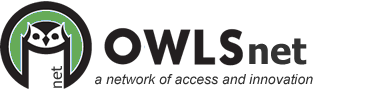This process is used to send items to other libraries and fill holds for other patrons. Please clear the holdshelf as part of your morning procedures, so items moving on will be ready for delivery by the time the van arrives. Clearing the holdshelf must be done Monday through Friday each day your library is open, but OWLS recommends that it be done on weekend days when you are open as well. Printable directions may be found here.
There are 3 steps:
- Run Expired Holds Report - 80 AND Cancelled Holds Report - 81 (optional if using pull dates on the hold slips)
- Pull expired Holds from Hold Shelf
- Scan pulled holds through Returns/Check In, 1 by 1, to Activate Next Hold
Run Expired/Cancelled Holds Reports
- Along the top menu, choose Reports > Circulation > 80 Hold Expired List
- If your library is not highlighted under the Parameter Set, choose it from the dropdown menu
- To check parameters, click “View/Edit Parameters to see if your location is the default
- Click “Run”
- When the report is finished running, you will see it appear in the “Transfer from Server” list
- Highlight your report and click “Transfer.” This will move it to “Available Copies” on the right
- Highlight the report in “Available Copies” and click “View”
- To print this list, click the print icon in the report that opens
Scan Pulled Holds Through Returns/Check In to Activate Next Hold
- Go to Return in CARL•X
- Scan the barcodes
- Click “Activate Next Hold” when a big, red box appears that says “Item Should Be On Holdshelf” to send it into transit or place it on the hold shelf
report_required:
Required
report_frequency:
Daily
Report_type:
Activities