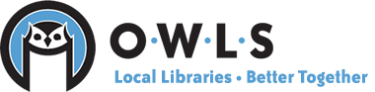Adding a new ILL Account in CARL
Most libraries already have an ILL account set up in CARL. If you get a request from a library, not in CARL, go ahead and create a new patron. If you have any questions or need help, please contact Molly. To set up a new account, follow these instructions:
- Expiration date set to three years out
- Patron type should be "ILL Other Libraries" OR "ILL-WISCAT"
- Name should be entered as:
- FIRST NAME: NAME OF LIBRARY
- LAST NAME: LIBRARY
- EXAMPLE:
- FIRSTNAME: NEW AUBURN HIGH SCHOOL (HS)
- LAST NAME: LIBRARY
- EXAMPLE:
- Enter full address in the address field - an address is required.
- Enter ILL email address, if you have it to allow libraries to receive email courtesy and overdue notices.
- Any additional information such as telephone number and other contact information can be added into the record. No need to make a special effort to collect contact person information. If you have this information, go ahead and enter it.
- Enter a barcode into the record and make sure to destroy or void the barcode so it isn't assigned to another patron account (there is no need to fill out a registration card or issue a library card.)
- Preferred/Branch & Home Agency - Please have these match your library.
- Municipality - Use reasonable effort to match the Municipality of the library.